Inscribe Files
Inscribe files:
Step 1: Go to: Inscriber Page.
Step 2: Connect Nintondo Wallet.
Step 3: Drag and drop your files.
Step 4: Click "Inscribe".
Step 5: Confirm transaction.
Step 6: Follow the progress of inscribe in history.
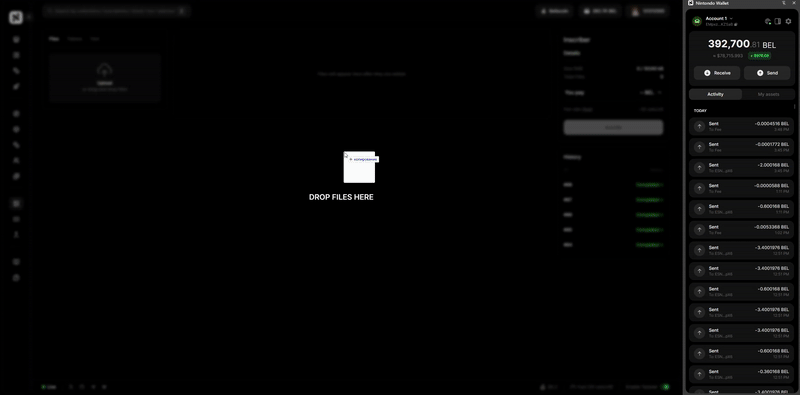
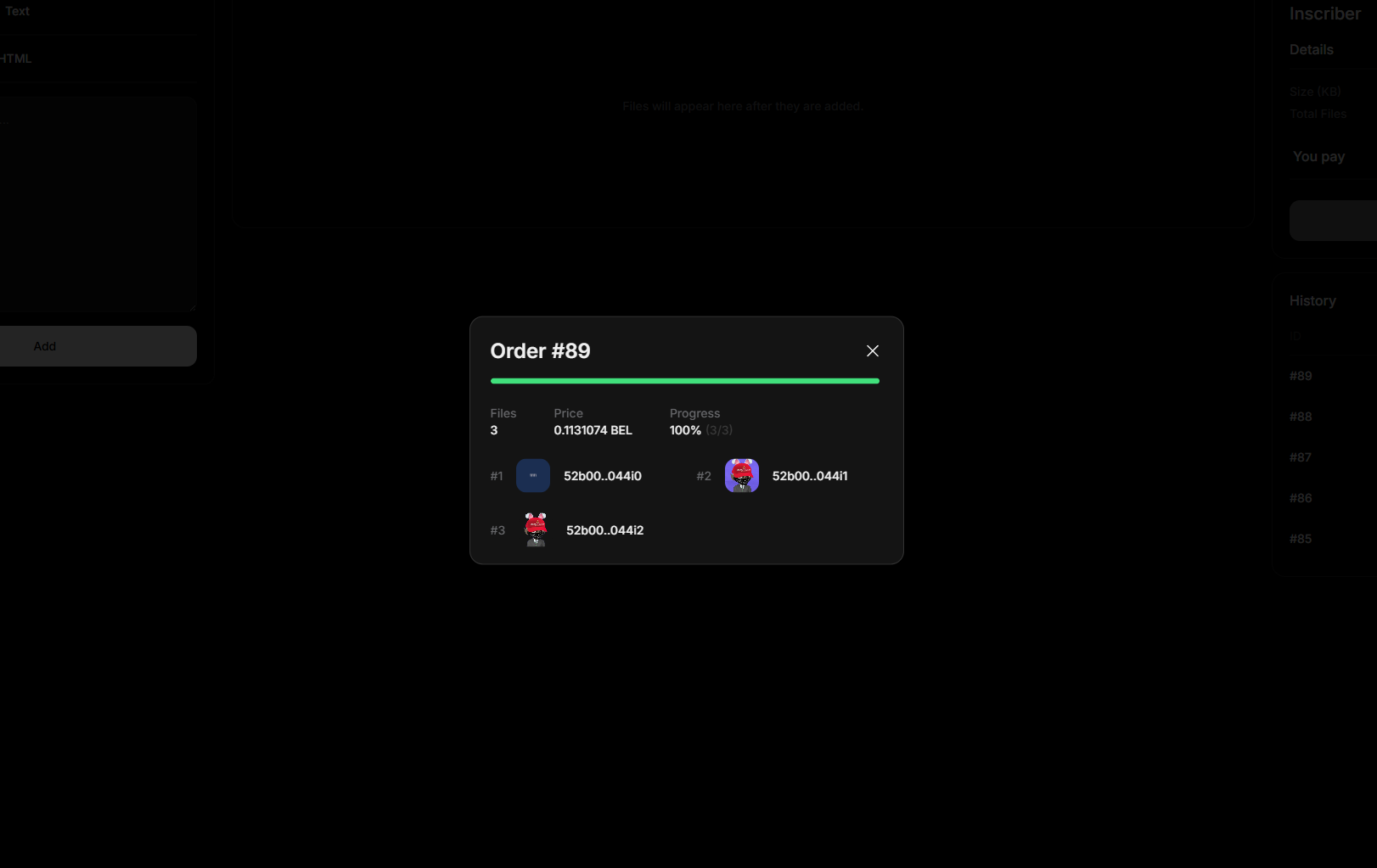
If you have a slow internet speed, after paying inscribe and while waiting for files to be uploaded to the server, do not refresh your browser page!